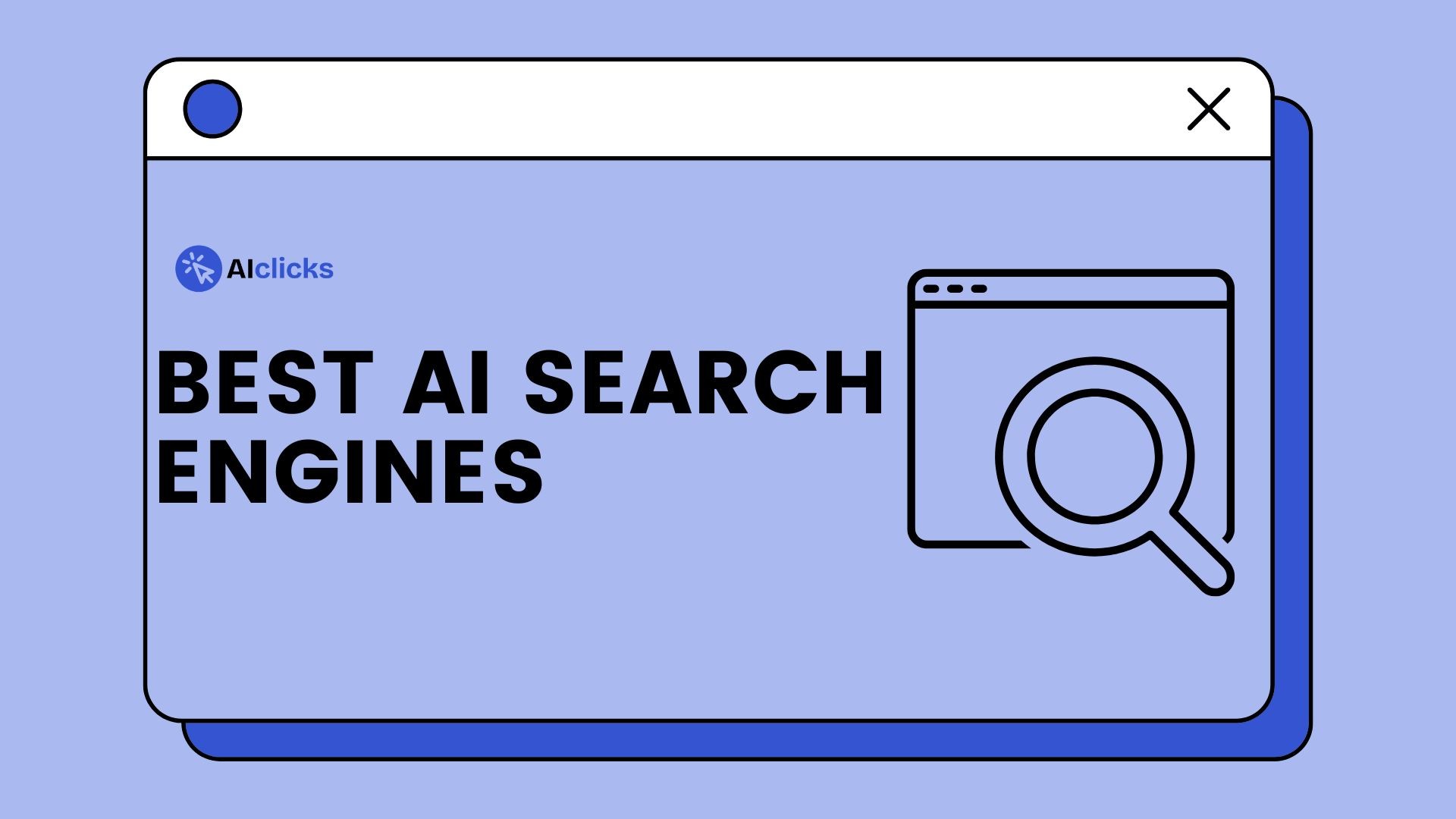Written by:
Rokas Stankevicius
Founder @ AIclicks
Reviewed by:
Matas Kibildis
Head of Growth @ AIclicks
As AI tools like ChatGPT, Perplexity, Gemini, and Microsoft Copilot become more popular, more people are using them to search for information, compare products, and visit websites — without ever going to Google.
This change affects how people arrive at your site. And many businesses aren’t tracking this yet.
We’ve seen this traffic show up in real client data—anywhere from 0.5% to 10% of all website visits. It’s still relatively small, but growing fast.
To keep up, it's important to track AI referral traffic so you can see how AI tools are impacting your visibility and engagement.
This step-by-step guide will show you how to track AI referral traffic in Google Analytics 4 (GA4). Once set up, you'll be able to monitor traffic from ChatGPT, Perplexity, and other LLMs, and understand what those users do on your site.
Benefits of Tracking AI Traffic to Your Website
When you track AI referral traffic, you get insights that help you:
Understand how AI is sending people to your site
See which AI tools drive the most visits or conversions
Learn what those users are doing once they arrive
Make content decisions that help improve visibility in LLMs
It’s still early, but AI tools are already influencing user behavior online. Setting up this report now helps you stay informed and ready for future growth.
Step 1: Create a New Exploration in GA4

Log into your Google Analytics (GA4) account.
Click “Explore” on the left-hand side.

Click “Blank” to start a new exploration.
This report will help you analyze traffic from LLMs and AI platforms directly.
Step 2: Set Up Your Report
Rename the Report
Click on “Untitled Exploration” and name your report something like:
Track AI Referral Traffic – GA4

Add Dimensions
Dimensions help you understand where the traffic comes from. You’ll need two:
Session Source/Medium – shows where the traffic came from
Page Referrer – shows the specific page or link that referred the visitor
To add these:
Click the “+” sign in the Dimensions section.

Search for Session Source/Medium and Page Referrer.

Click Import.
Add Metrics
Metrics show what people do once they arrive.
You’ll want to track:
Sessions – total visits from LLMs
Key Events – actions or conversions that matter to you
To add metrics:
Click the “+” sign in the Metrics section.

Search for Sessions and Key Events.
Click Import.

You can also add other metrics like Engagement Time or Conversions, depending on what matters for your business.
Step 3: Filter for LLM Referral Traffic
To properly monitor AI-generated website traffic, you need to filter your data.
Set the Segment
Choose the All Users segment so that GA4 includes all traffic in your report.

Add a Page Referral Filter
This filter will isolate visits coming from AI platforms.
Drag Page Referrer into the Filters section.
Choose “Matches Regex” and enter the following expression:
This will help you track ChatGPT traffic in GA4, along with referrals from other AI tools. (For those interested, we have a dedicated blog post on how to appear in ChatGPT search results)

Step 4: Review the Data
Once your report is set up, you’ll see how many people came from LLMs and what they did.
You can also choose how to view the data:
Table view – shows all referral sources clearly
Line graph – shows changes over time
Bar chart – compares traffic across different LLMs
Tip: Add Date as a breakdown to see traffic by day, week, or month.
Step 5: Save and Share the Report

Click Save to keep your report in GA4. You can also click Share to generate a link or export the data as a PDF or CSV file.
This lets you regularly return to your report and keep others on your team informed.
Final Thoughts
Tracking AI-driven traffic in GA4 helps businesses understand how people are finding their website through tools other than search engines.
By doing this, you can:
See how visible your brand is in AI tools
Understand which AI tools are sending traffic
Learn what actions those visitors take on your site
Start planning how to improve content for AI discovery
It’s still early days, but AI traffic is growing fast. Setting up this simple report now will help you stay ahead.
Frequently asked questions
What is AI referral traffic, and why should I track it?
AI referral traffic refers to the visitors coming to your website from AI-powered tools like ChatGPT, Perplexity, and others, which are increasingly used for searching and navigating the web without going through traditional search engines. Tracking AI referral traffic is important because it helps you understand the growing influence of AI in the search and user journey process. By monitoring this data in Google Analytics 4 (GA4), you can gauge the effectiveness of your content in AI search results and make informed decisions to improve visibility.
Learn more about Best AI Search Monitoring Tools for ChatGPT 2026
How can I improve my website's visibility in AI-driven search results?
To improve visibility in AI-driven search results, focus on creating content that directly answers user queries in a clear, concise manner. Ensure your pages are easy for AI tools to index by following SEO best practices like using structured data (schema), organizing content with bullet points and tables, and using a clean and simple layout. Additionally, regularly monitor your AI search performance and make adjustments based on insights gained from tracking AI referral traffic.
Explore the Top Ranking Factors for ChatGPT in 2026 Guide to learn more about optimizing for AI-driven searches.
Which AI tools are most effective for tracking website traffic?
Popular AI tools like ChatGPT, Perplexity, and Copilot are highly effective for tracking website traffic as they increasingly serve as sources for users to find information, compare products, and navigate websites. Integrating AI monitoring tools with your web analytics, such as GA4, will help you better understand how these tools drive traffic and engage with your content.
Our Content:
Guide
How to Use Perplexity AI (Like a Pro) in 2026
Feb 12, 2026
Guide
How to Get Backlinks to Your Site in 2026
Feb 12, 2026
Tools
8 Best AI Search Engines in 2026
Feb 12, 2026
Tools
9 Best LLM SEO Tools for 2026 (and how to pick the right one)
Feb 12, 2026
Tools
10 Best LLM Optimization Tools in 2026
Feb 12, 2026
Tools
9 Best tools for tracking LLM visibility in 2026
Feb 12, 2026
Any questions left?
Book a call here: